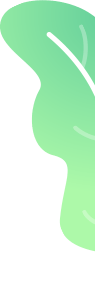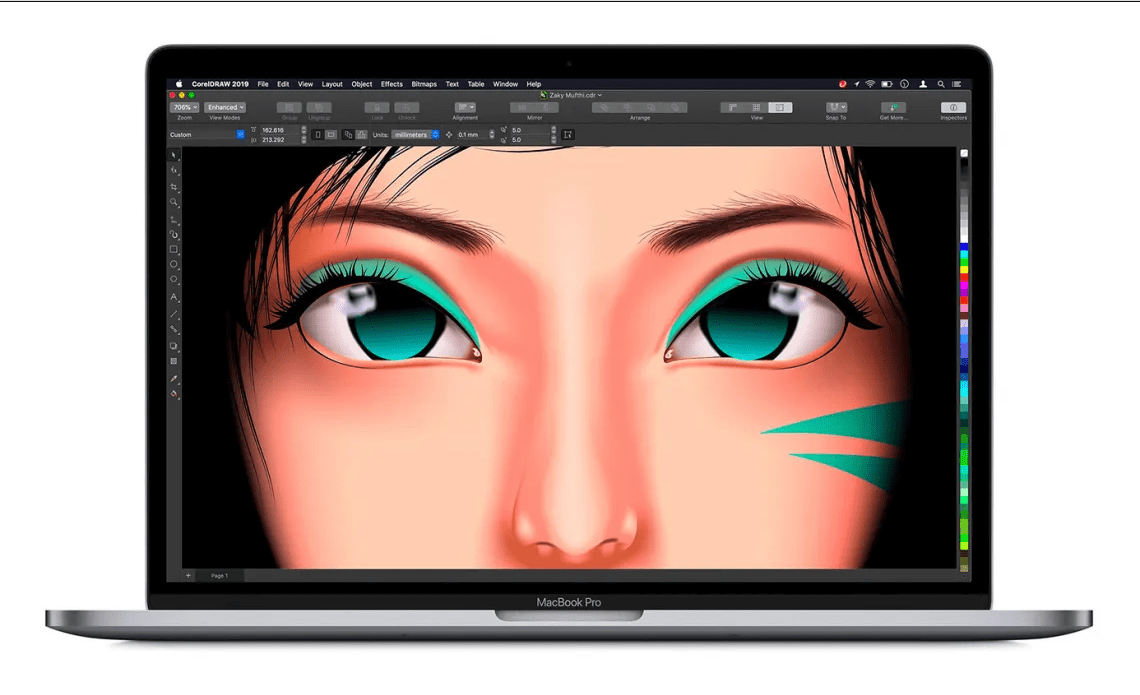
Typography and Text Layout
- Working with type in CorelDRAW
- Formatting and styling text with character and paragraph styles
- Creating and editing text on a path
- Creating and editing text frames
- Using the Text Properties palette
Color and Effects
- Understanding color modes in CorelDRAW
- Working with swatches and gradients
- Creating custom color swatches
- Applying and editing colors to objects
- Using effects and filters to enhance illustrations
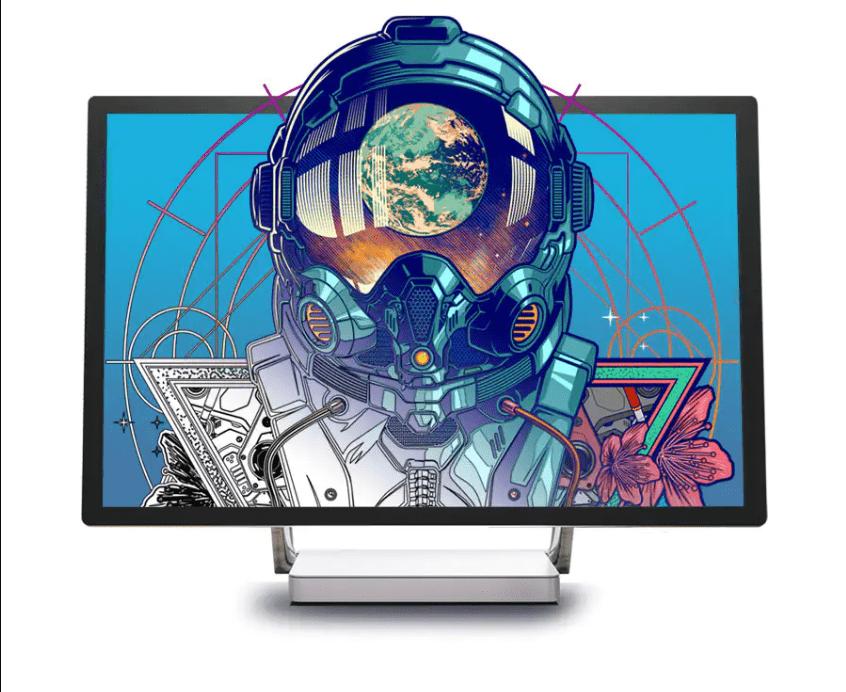
Corel DRAW
- Understanding the purpose of CorelDRAW
- Overview of the CorelDRAW interface
- Working with document settings and image formats
- Introduction to vector graphics
Basic Drawing Tools and Techniques
- Understanding the different drawing tools in CorelDRAW (e.g. Pen Tool, Shape Tool)
- Creating shapes and paths in CorelDRAW
- Using the Object Manager and Layers palette
- Applying color and gradients to objects
- Using the Interactive Fill Tool
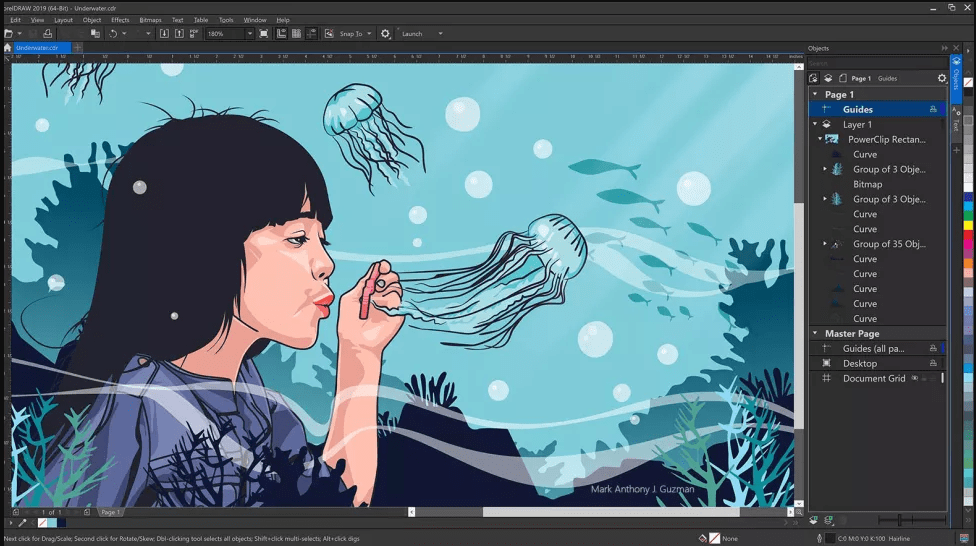
Logo Design
- Principles of logo design
- Creating logos using CorelDRAW
- Working with typography in logos
- Tips for creating a successful logo
Advanced Techniques
- Creating complex illustrations with multiple layers
- Using masks and clipping paths
- Creating 3D objects
- Working with blends and mesh tools
Important Links.
© 2019-2023, lexus developers. All Rights Reserved.